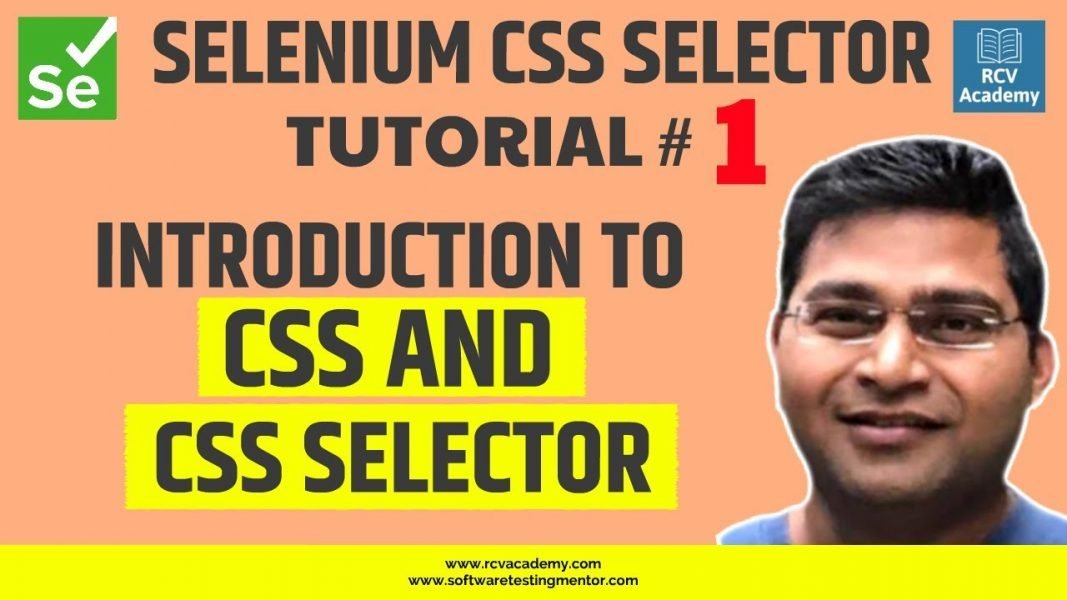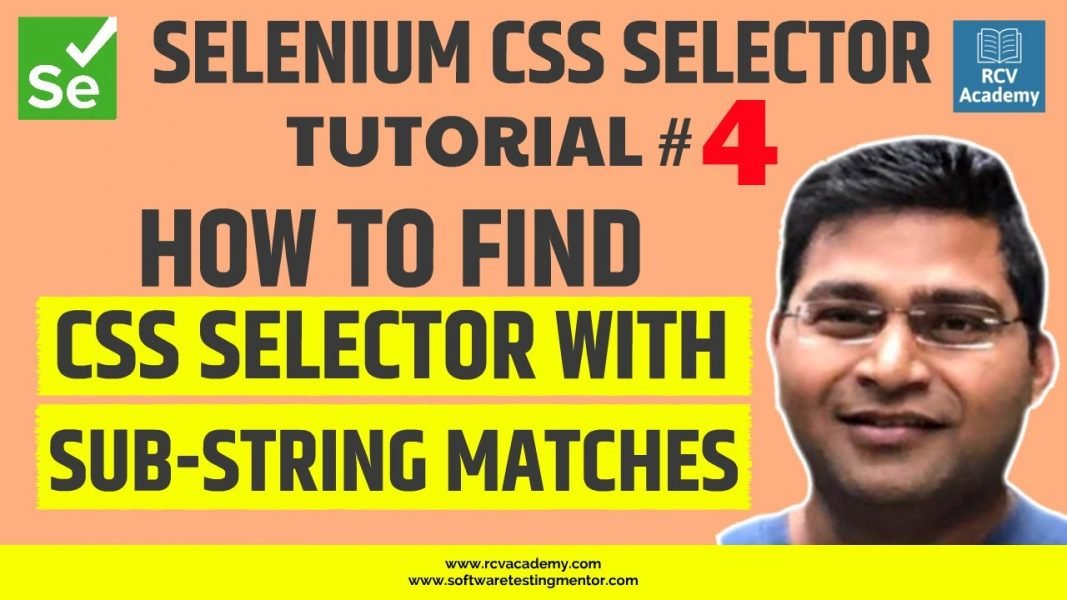In this Selenium CSS selector tutorial we will explain about CSS and CSS Selector.
CSS stands for Cascading Style Sheets. CSS is a style sheet language which describes the presentation of the HTML document.
CSS Selectors are used to target the HTML elements on web page