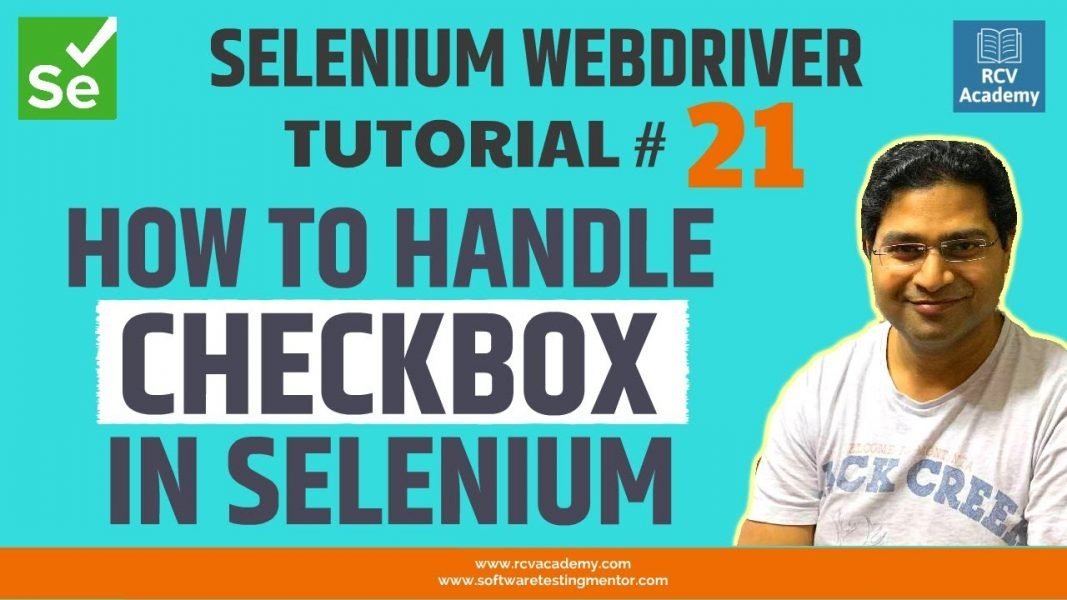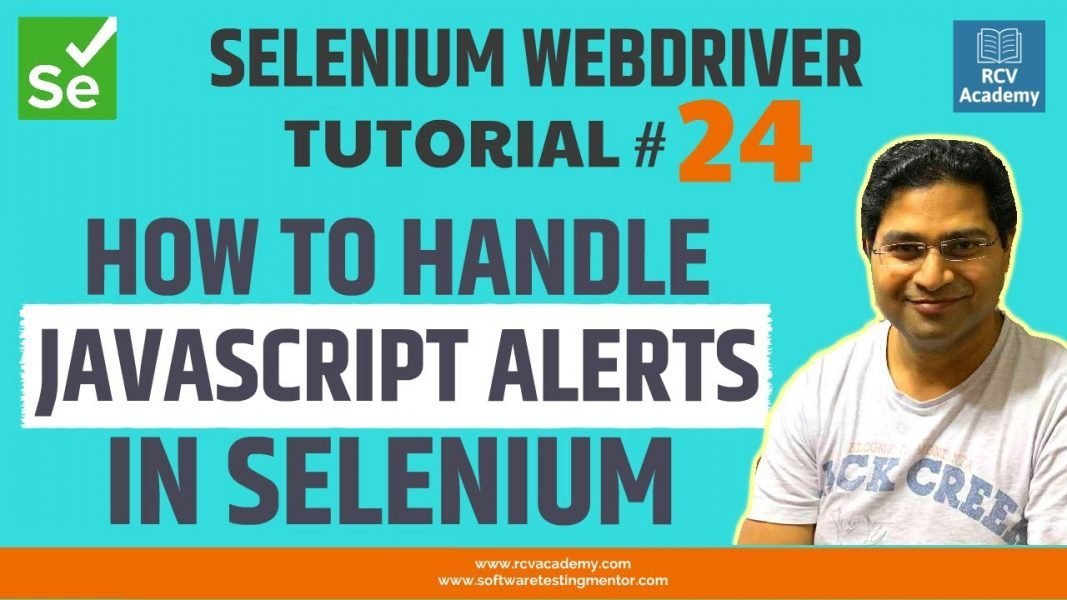In this Selenium Webdriver Tutorial we will learn how to handle checkbox in Selenium WebDriver. Handling check boxes in selenium is similar to working with any other web elements on page. We need to find the locator and use the WebDriver methods to interact with check boxes.
Category: Selenium WebDriver Tutorial
Selenium WebDriver Tutorial #22 – How to Select Radio Button in Selenium
In this Selenium Webdriver Tutorial we will learn How to Select Radio Button in Selenium WebDriver. Handling radio buttons in Selenium WebDriver is very similar to working with any other elements on webpage. We will learn with examples how you can work with radio buttons and get total count of radio buttons on page.
Selenium WebDriver Tutorial #23 – How to Handle Frames in Selenium
In this Selenium Webdriver Tutorial we will learn How to Handle Frames in Selenium WebDriver. We will learn with real examples to handle multiple frames/iframes on any webpage. Selenium provides the method “SwitchTo()” in order to switch among different frames on page.
You can switch focus to frames within any webpage using 3 ways.
✅ By Index
✅ By Name or Id
✅ By Web Element
Selenium WebDriver Tutorial #24 -How to Handle Alert Popup in Selenium
In this Selenium WebDriver Tutorial we will learn How to Handle Alert Popup in Selenium WebDriver. JavaScript alerts, prompts and confirmations are native popup messages offered by JavaScript and can be handled by API provided by Selenium WebDriver. Handling JavaScript alerts is important when you are doing automation as these alerts cannot be handled with normal webelement identification techniques in Selenium.
Selenium WebDriver Tutorial #25 – How to Handle Multiple Windows in Selenium
In this Selenium Webdriver Tutorial we will learn How to Handle Multiple Windows in Selenium WebDriver. When you click a link which opens in a new window will focus the new window or tab on screen, but WebDriver will not know which window the Operating System considers active. In order to work with the new window you will need to switch to it. Selenium WebDriver provides method to switch between windows and tabs.