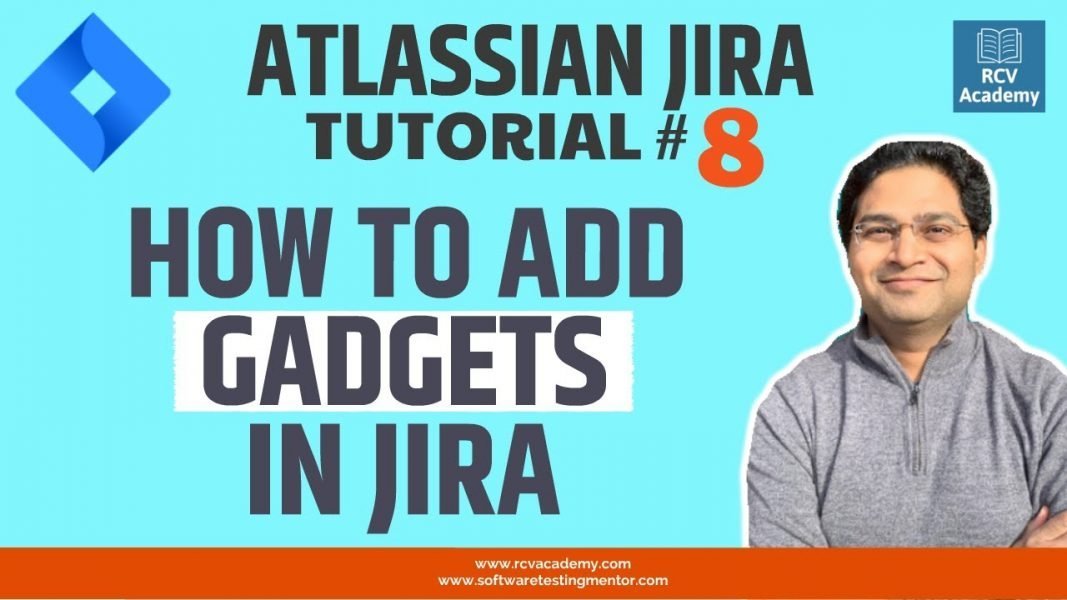This tutorial explains about Gadgets in JIRA. JIRA Gadgets are very helpful in getting additional functionalities in JIRA as required by your project. You can easily add JIRA Gadgets from Atlassian marketplace.
Tag: how to
Selenium WebDriver Tutorial #23 – How to Handle Frames in Selenium
In this Selenium Webdriver Tutorial we will learn How to Handle Frames in Selenium WebDriver. We will learn with real examples to handle multiple frames/iframes on any webpage. Selenium provides the method “SwitchTo()” in order to switch among different frames on page.
You can switch focus to frames within any webpage using 3 ways.
✅ By Index
✅ By Name or Id
✅ By Web Element
Selenium WebDriver Tutorial #5 – How to Setup Selenium WebDriver in Eclipse IDE
In this Selenium Webdriver Tutorial we will learn how to setup Selenium Webdriver in Eclipse IDE so that we can start writing our automation scripts in Eclipse IDE using Selenium Webdriver. We will also understand how to download and configure chrome browser driver so that you can execute your test on Chrome browser.