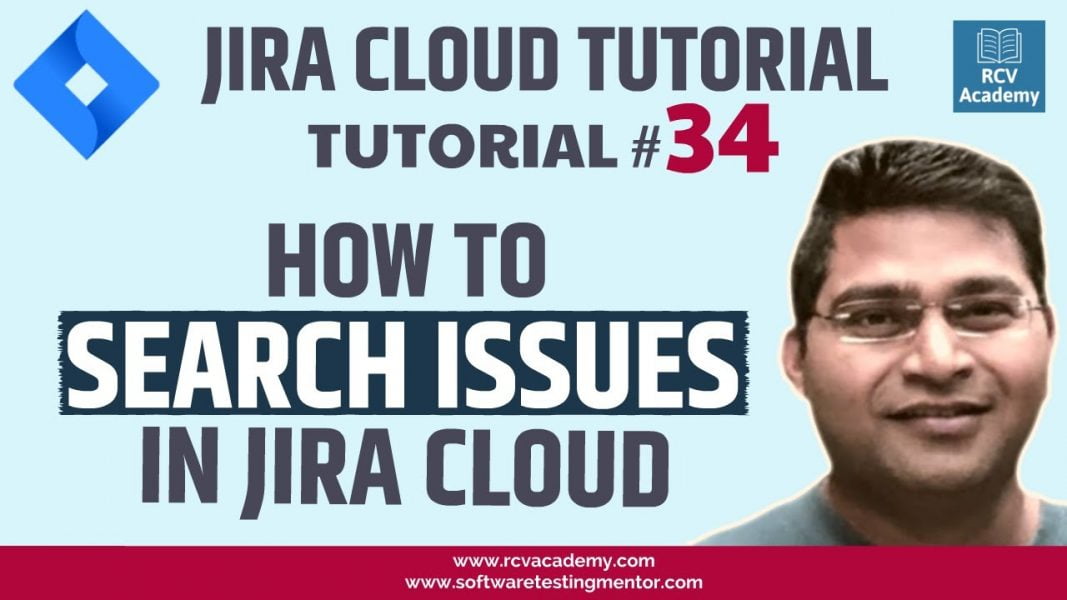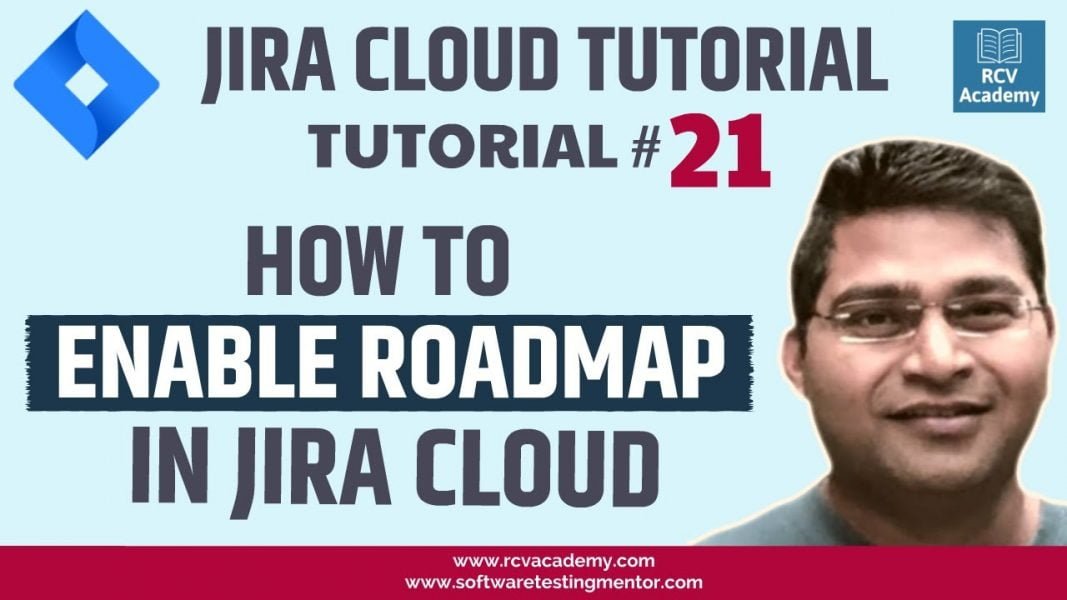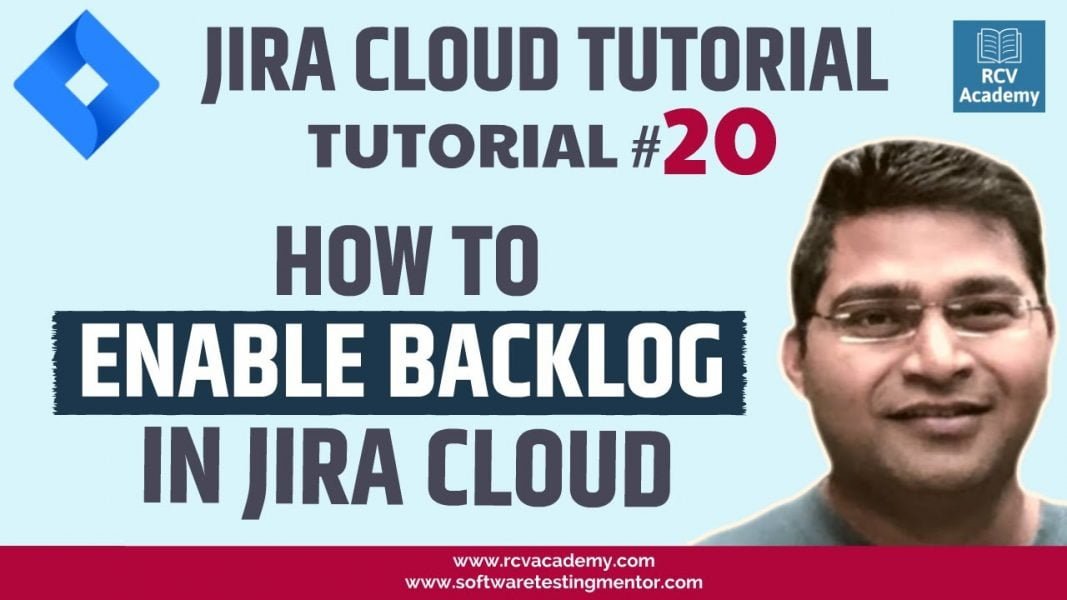In this JIRA cloud tutorial, we will learn how to create filters in Jira. Filters in Jira are the saved searches that we perform in order to search the issues based on certain criteria.
For example, when we perform a basic search, advanced search, or JQL search we can save these searches with name and those are available for later use and are called filters.