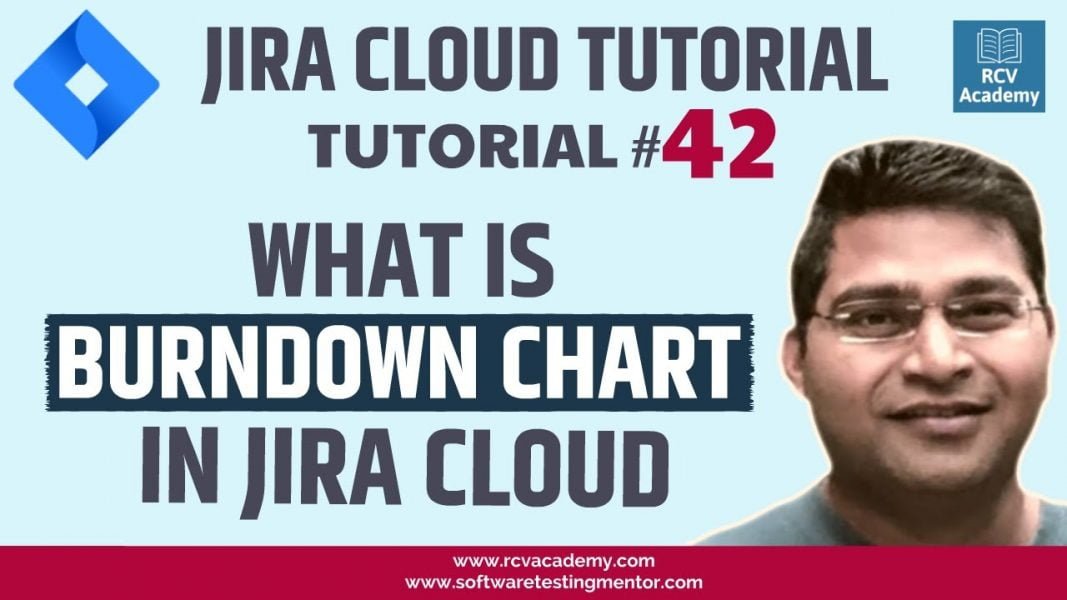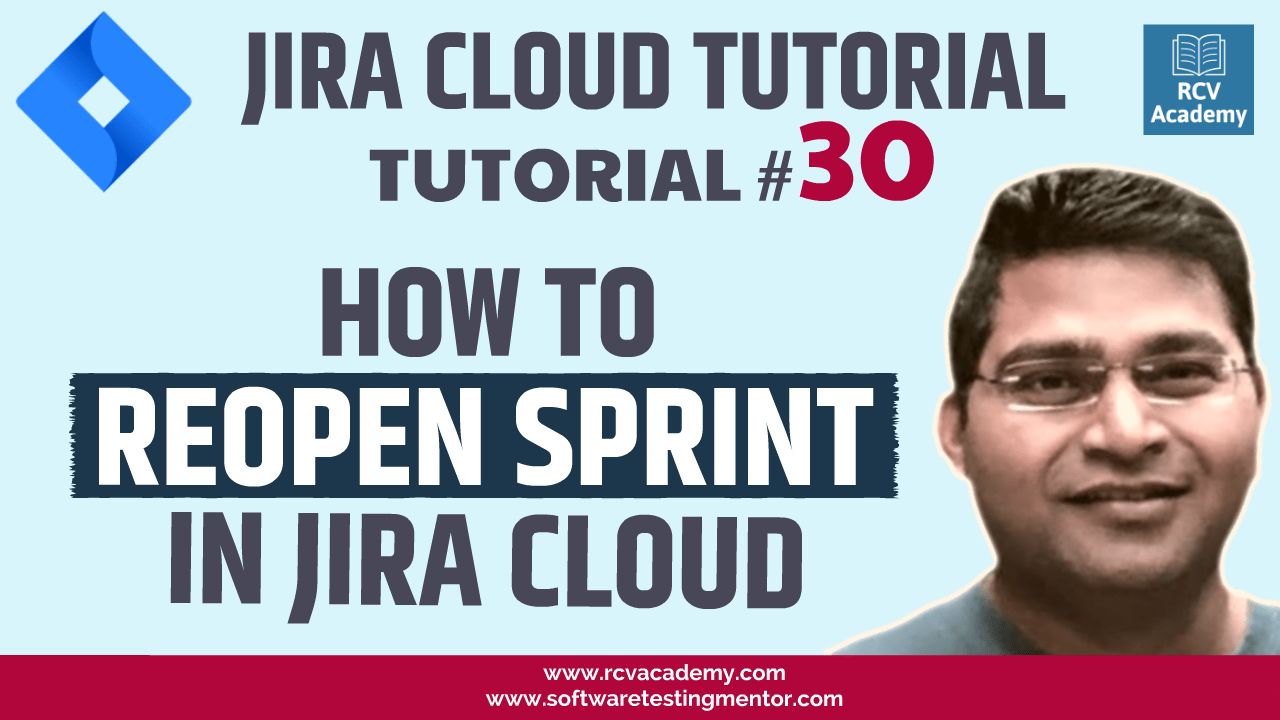In this JIRA cloud tutorial, we will learn about the burndown chart in Jira. Burndown chart is the most widely used report that you will use to visualize how the work is progressing within the Sprint or Iteration.
Tag: jira software cloud tutorial
JIRA Cloud Tutorial #30 -Reopening Sprint in Jira NextGen not Possible
In this JIRA cloud tutorial, I will clarify about limitations of the reopening sprint in Jira in the next-gen project. Trying with the steps mentioned in the workaround by community members didn’t work for me. At the time of recording this video, Jira cloud does not have the functionality to reopen Sprint in the Jira NextGen project and the defect is still open with the Atlassian team.
JIRA Cloud Tutorial #29 – How to Reopen Sprint in Jira
In this JIRA cloud tutorial, we will learn how to reopen sprint in Jira. Reopening sprint in Jira is very simple and straightforward in classic scrum projects, however, at the time of recording this video, there was no feature to reopen Sprint in Jira Cloud.
I have explained more details about the NextGen project Sprint reopen the issue in the next tutorial.
JIRA Cloud Tutorial #23 – How to Create Sprint Backlog in Jira
In this JIRA cloud tutorial, we will learn how to create a sprint backlog in Jira. The sprint backlog is the list of work items that are picked up for development within Sprint.
In Jira, you can plan your Sprint and add work items within those Sprints as part of your Sprint planning.
JIRA Cloud Tutorial #22 – How to Create Product Backlog in Jira
In this JIRA cloud tutorial, we will learn how to create a product backlog in Jira. Product backlog creation in Jira is a simple process once you have high-level user stories defined for your product.
You can follow the steps explained in this tutorial to navigate to the backlog section and add a product backlog in Jira.