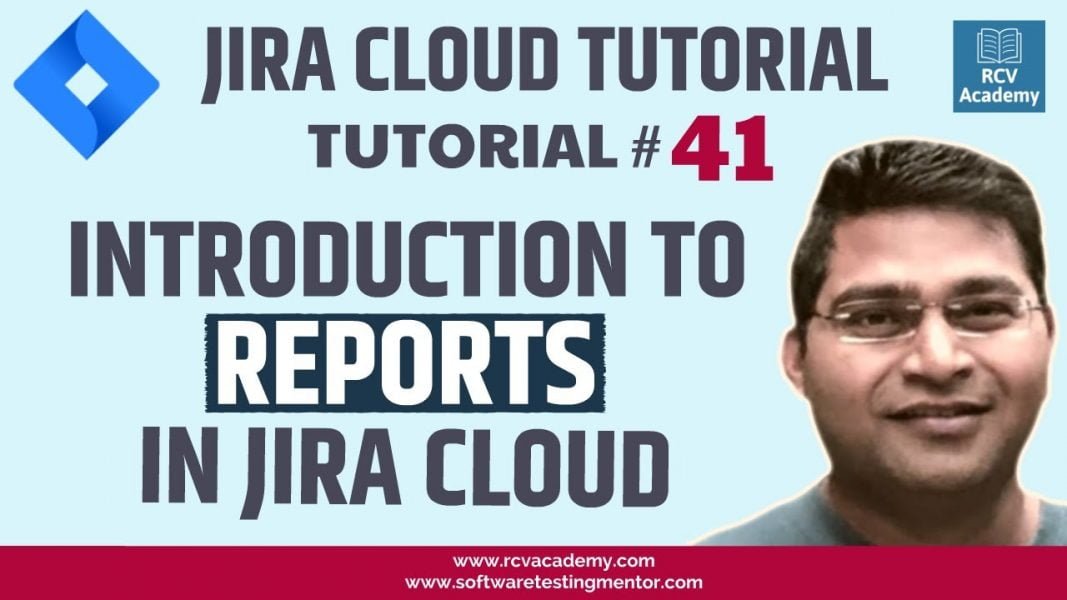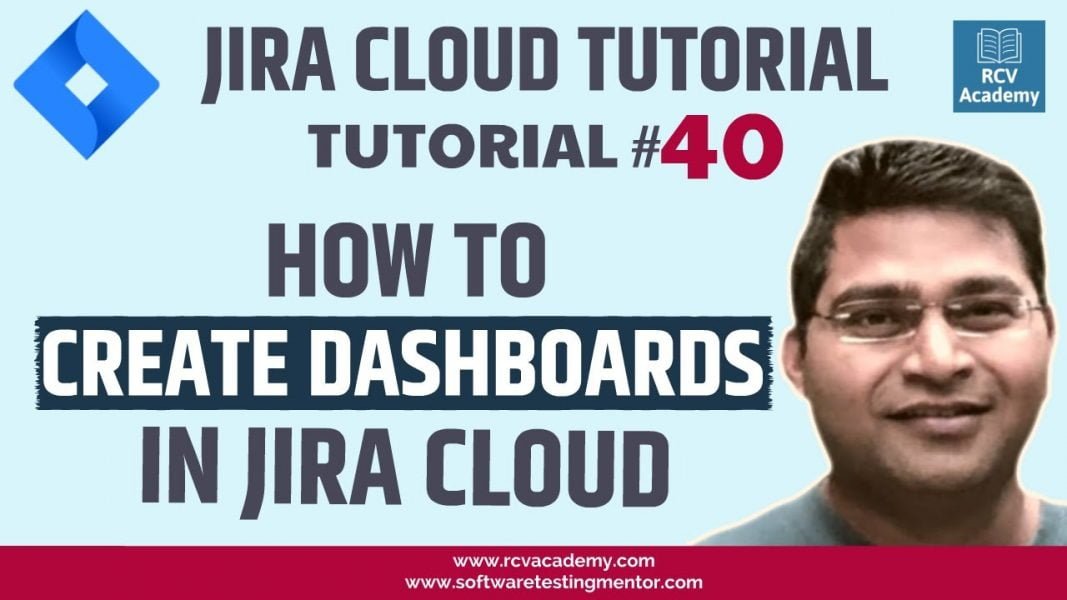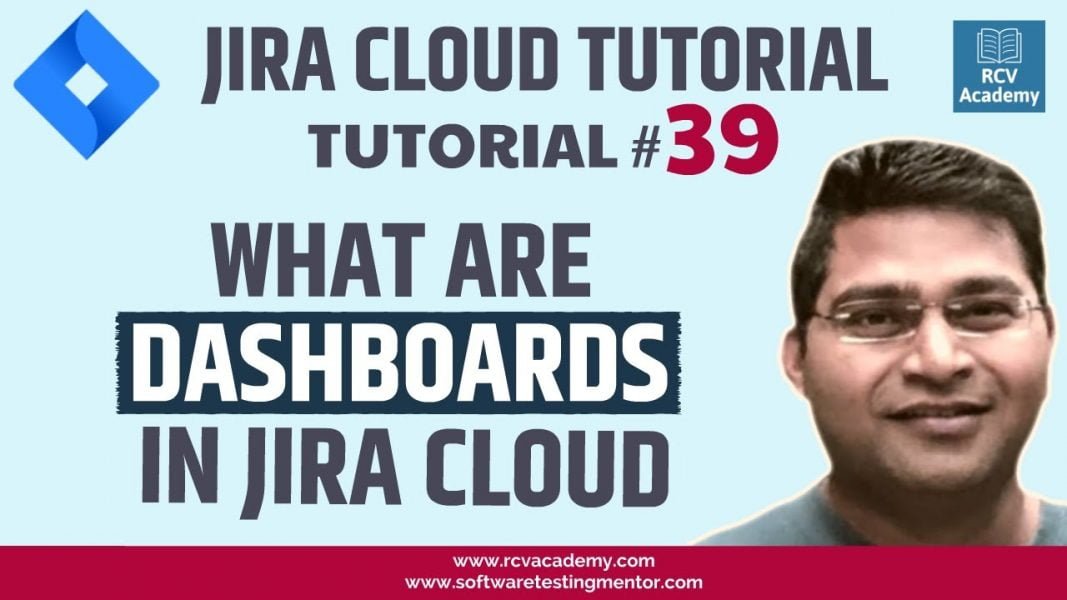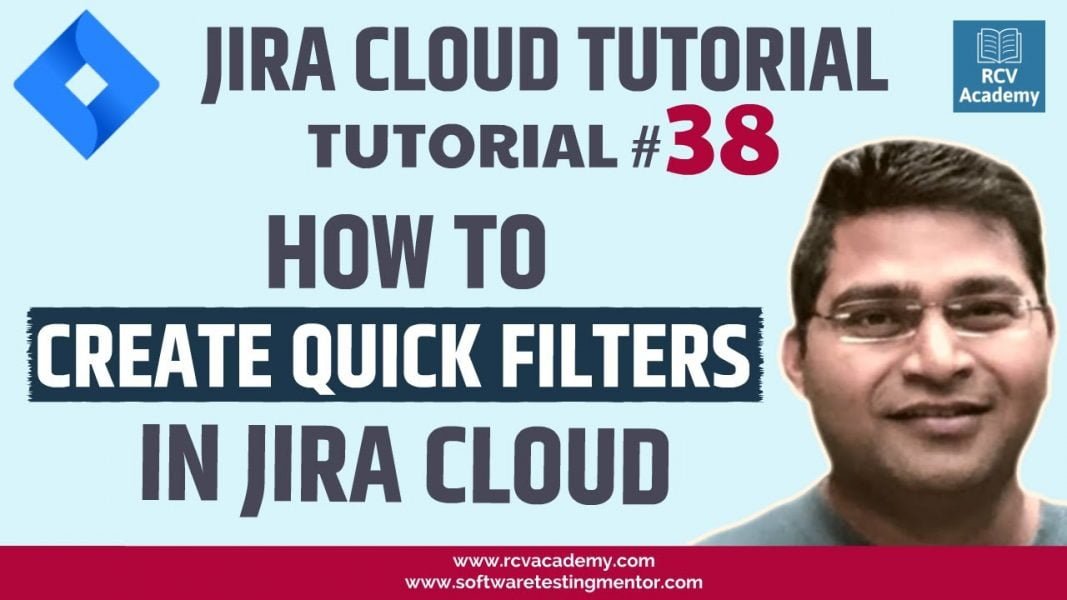In this JIRA cloud tutorial, we will learn about reports in Jira. As we know that in the Jira cloud there are next-gen projects and classic projects so the reports in the Jira cloud version are different for different types of projects.
Tag: jira tutorial for developers
JIRA Cloud Tutorial #40 – How to Create Dashboard in Jira
In this JIRA cloud tutorial, we will learn how to create dashboards in Jira. You can create a new dashboard in Jira and then customize it as per your project’s need. In this Jira tutorial we will learn how you can create, edit, add gadgets to dashboards in Jira.
JIRA Cloud Tutorial #39 – What are Dashboards in Jira
In this JIRA cloud tutorial, we will learn what are dashboards in Jira. The dashboard is a very important feature in Jira because it is the main display you get most of the time when you log into Jira. The dashboard displays key information about your Jira instance and projects within Jira.
JIRA Cloud Tutorial #38 – How to Create Quick Filters in Jira
In this JIRA cloud tutorial, we will learn how to create quick filters in Jira. Quick filters are additional filters that you can implement on the Jira boards, like, Scrum board or Kanban board to filter out issues on the board.
JIRA Cloud Tutorial #37 – How to Manage Filters in Jira
In this JIRA cloud tutorial, we will learn how to manage filters in Jira. Once you create filters in Jira, you can share them with your team members and also use it in a different place like Jira dashboards, reports, and gadgets.
Managing Jira filters is a very simple and easy process as far as you know the underlying concepts of filters and how they are utilized at different places in Jira. In this tutorial, we will learn different options to manage filters in Jira.