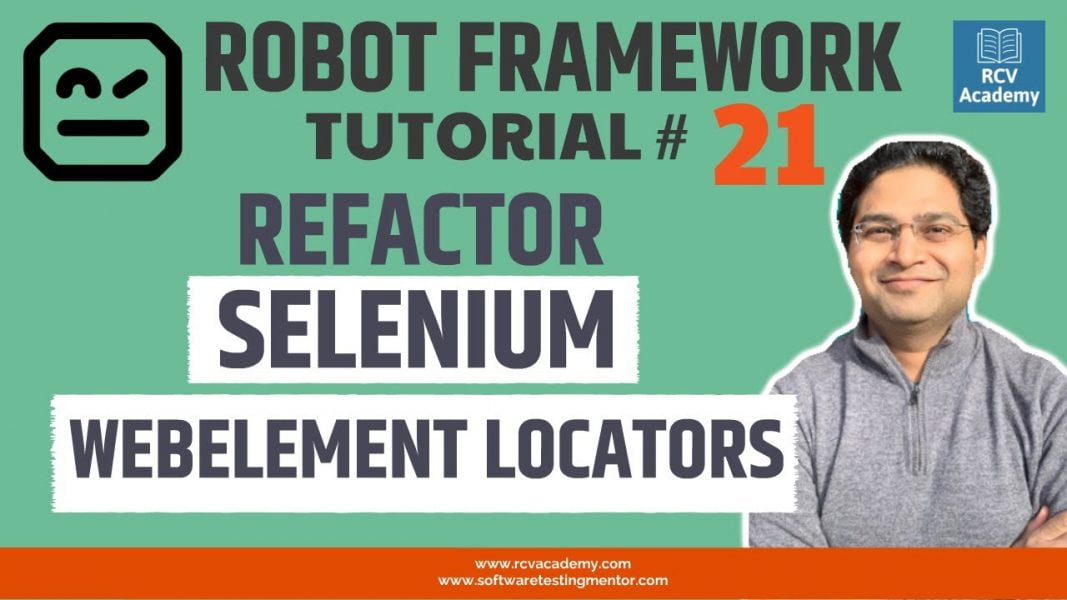In this Robot Framework Tutorial we will understand how to use Selenium library keywords for working with Webelements in Robot framework automation.
Some of the Webelement keywords that I will explain in this tutorial are:
* Get Element Attribute – Returns the value of attribute from the element locator
* Get Element Count – Returns the number of elements matching locator
* Get Element Size – Returns width and height of the element identified by locator
* Get WebElement – Returns the first WebElement matching the given locator
* Get WebElements – Returns a list of WebElement objects matching the locator
* Capture Element Screenshot – Captures a screenshot from the element and embeds in log file
* Assign Id To Element – Assigns a temporary id to the element specified by locator
* Clear Element Text – Clears the value of the text-input-element identified by locator
* Double Click Element – Double clicks the element identified by locator
* Cover Element – Will cover elements identified by locator with a blue div
* Click Element At Coordinates – Click the element locator at xoffset/yoffset
* Element Attribute Value Should Be – Verifies element identified by locator contains expected attribute value
* Element Should Be Disabled – Verifies that element identified by locator is disabled
* Element Should Be Visible – Verifies that the element identified by locator is visible
* Element Should Not Be Visible – Verifies that the element identified by locator is NOT visible
* Element Should Contain – Verifies that element locator contains text expected
* Element Should Not Contain – Verifies that element locator does not contain text expected
* Element Text Should Be – Verifies that element locator contains exact the text expected
* Element Text Should Not Be – Verifies that element locator does not contain exact the text not_expected
* Element Should Be Enabled – Verifies that element identified by locator is enabled
* Element Should Be Focused – Verifies that element identified by locator is focused