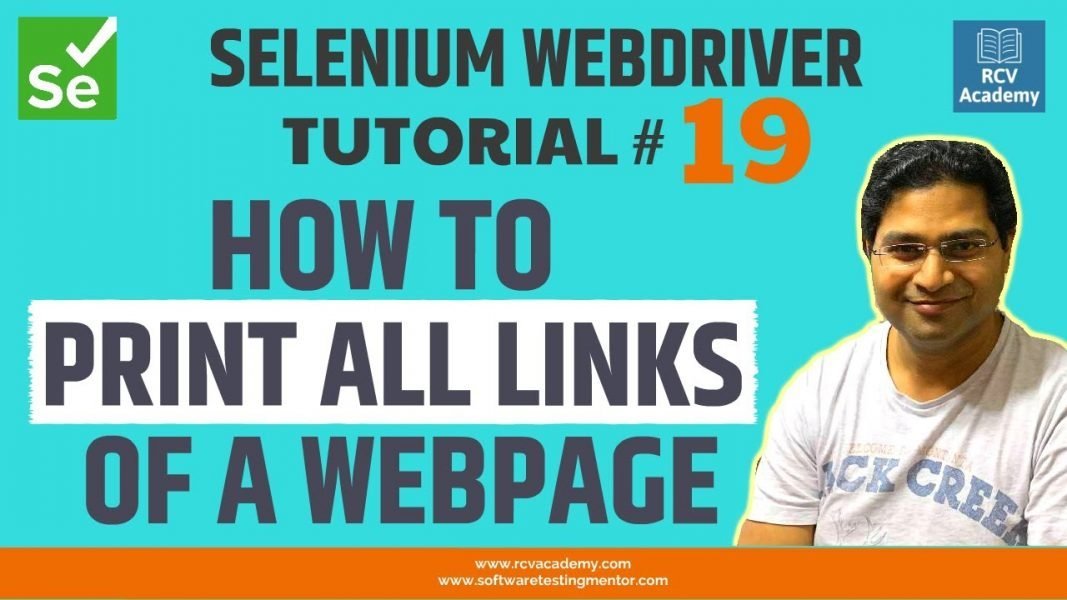In this Selenium Webdriver Tutorial we will learn how to print all links of a webpage in Selenium WebDriver. In many scenarios you would be required to verify the presence of links or common element types on page, this technique will help you to find those webelements which have some common attributes.
Tag: selenium
Selenium WebDriver Tutorial #18 – How to Handle Dropdown in Selenium – Part 2
In this Selenium Webdriver Tutorial we will learn How to Handle Dropdown in Selenium WebDriver, I will walk through with examples for handling multi-select dropdowns. In this part-2 of handling dropdown tutorial we will learn about following methods in Select class of Selenium WebDriver.
✅ selectByIndex(int index) – Select the option at the given index.
✅ selectByValue(java.lang.String value) – Select all options that have a value matching the argument.
✅ selectByVisibleText(java.lang.String text) – Select all options that display text matching the argument.
✅ deselectAll() – Clear all selected entries.
✅ deselectByIndex(int index) – Deselect the option at the given index.
✅ deselectByValue(java.lang.String value) – Deselect all options that have a value matching the argument.
✅ deselectByVisibleText(java.lang.String text) – Deselect all options that display text matching the argument.
✅ getAllSelectedOptions()