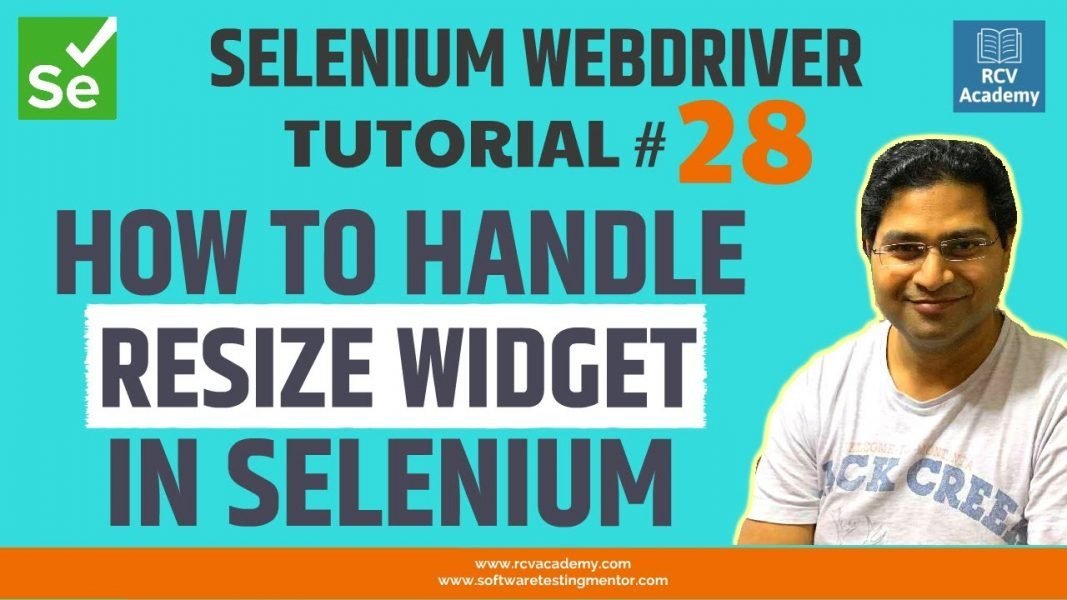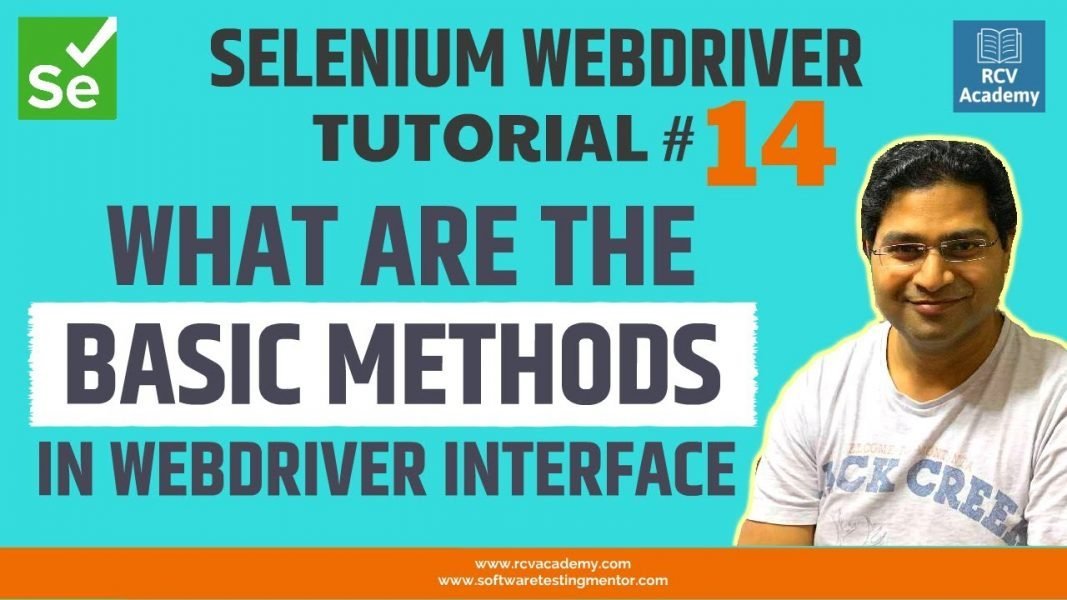In this selenium webdriver tutorial we will learn how to handle resize widget in Selenium WebDriver. Handling jQuery resizable webelements in Selenium is possible by Actions class and we will learn step by step how to handle these webelements.
Tag: selenium training videos
Selenium WebDriver Tutorial #14 – What are the Basic Methods in WebDriver Interface
In this Selenium Webdriver Tutorial we will learn about “What are the basic methods in WebDriver Interface. We will understand the basic methods along with examples and how to use those methods in Selenium Automation. Some of the basic WebDriver Interface methods are:
✅ get(java.lang.String url): Load a new web page in the current browser window.
✅ manage(): Gets the Option interface.
✅ getCurrentUrl(): Get a string representing the current URL that the browser is looking at.
✅ getTitle(): The title of the current page.
✅ getPageSource(): Get the source of the last loaded page.
✅ navigate(): An abstraction allowing the driver to access the browser’s history and to navigate to a given URL. ✅ quit(): Quits this driver, closing every associated window.
✅ close(): Close the current window, quitting the browser if it’s the last window currently open.
✅ getWindowHandle(): Return an opaque handle to this window that uniquely identifies it within this driver instance.
✅ getWindowHandles(): Return a set of window handles which can be used to iterate over all open windows of this WebDriver instance by passing them to switchTo().WebDriver.Options.window()
✅ switchTo(): Send future commands to a different frame or window.
✅ findElement(By by): Find the first WebElement using the given method.
✅ findElements(By by): Find all elements within the current page using the given mechanism.
Selenium WebDriver Tutorial #7 – Maven Introduction and Installation
In this Selenium Webdriver Tutorial we will learn about Maven, maven introduction and installation. Maven is a dependency and build management tool which is very helpful in managing dependencies selenium automation. We will understand the pain points in managing dependencies with selenium automation and how maven can resolve all those issues for you and your team.