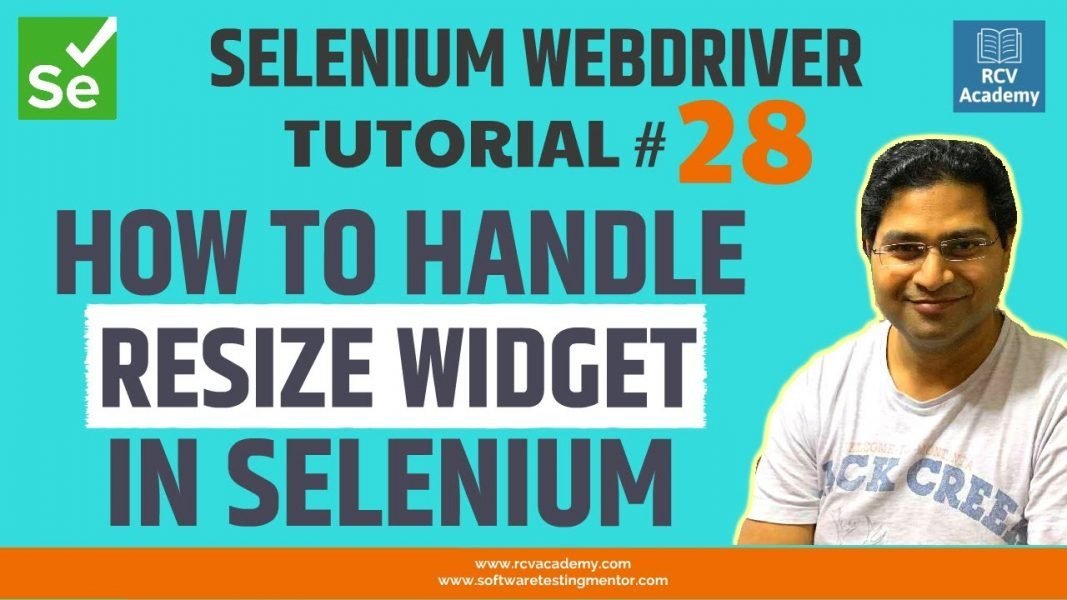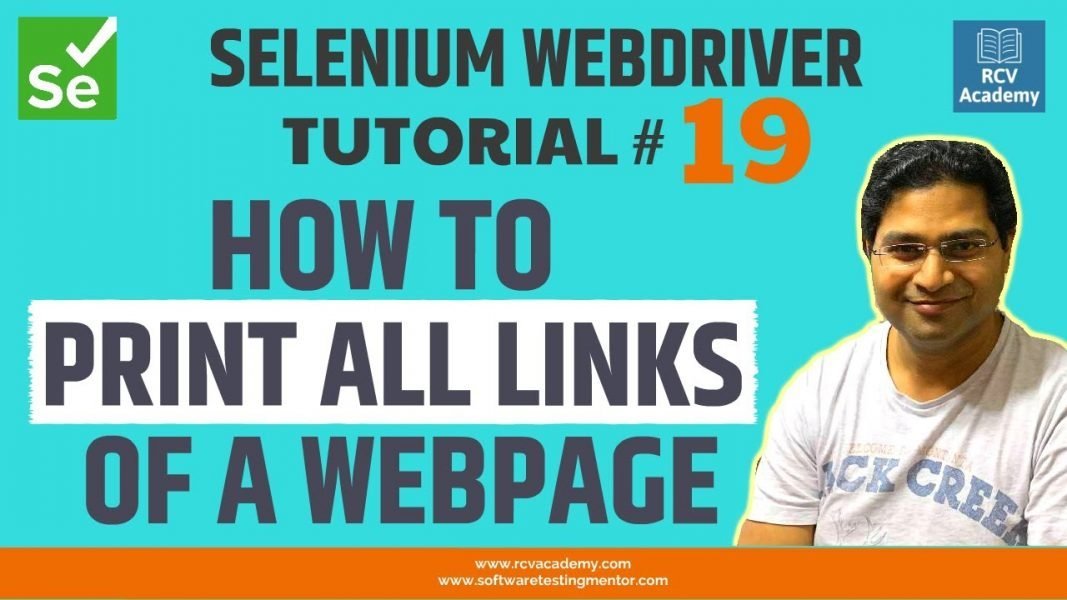In this selenium webdriver tutorial we will learn how to handle resize widget in Selenium WebDriver. Handling jQuery resizable webelements in Selenium is possible by Actions class and we will learn step by step how to handle these webelements.
Tag: selenium webdriver tutorial for beginners
Selenium WebDriver Tutorial #23 – How to Handle Frames in Selenium
In this Selenium Webdriver Tutorial we will learn How to Handle Frames in Selenium WebDriver. We will learn with real examples to handle multiple frames/iframes on any webpage. Selenium provides the method “SwitchTo()” in order to switch among different frames on page.
You can switch focus to frames within any webpage using 3 ways.
✅ By Index
✅ By Name or Id
✅ By Web Element
Selenium WebDriver Tutorial #20 – How to Handle Auto Suggestion Dropdown
In this Selenium Webdriver Tutorial we will learn How to Handle Auto Suggestion Dropdown in Selenium WebDriver. Nowadays many of the travel website implement autosuggestion search feature to display the results based on the initial word typed in the textbox, this can be handled in Selenium WebDriver using the technique shown in this video.
Selenium WebDriver Tutorial #19 – How to Print all Links of a Webpage
In this Selenium Webdriver Tutorial we will learn how to print all links of a webpage in Selenium WebDriver. In many scenarios you would be required to verify the presence of links or common element types on page, this technique will help you to find those webelements which have some common attributes.
Selenium WebDriver Tutorial #18 – How to Handle Dropdown in Selenium – Part 2
In this Selenium Webdriver Tutorial we will learn How to Handle Dropdown in Selenium WebDriver, I will walk through with examples for handling multi-select dropdowns. In this part-2 of handling dropdown tutorial we will learn about following methods in Select class of Selenium WebDriver.
✅ selectByIndex(int index) – Select the option at the given index.
✅ selectByValue(java.lang.String value) – Select all options that have a value matching the argument.
✅ selectByVisibleText(java.lang.String text) – Select all options that display text matching the argument.
✅ deselectAll() – Clear all selected entries.
✅ deselectByIndex(int index) – Deselect the option at the given index.
✅ deselectByValue(java.lang.String value) – Deselect all options that have a value matching the argument.
✅ deselectByVisibleText(java.lang.String text) – Deselect all options that display text matching the argument.
✅ getAllSelectedOptions()